15.05.20
Share
Top 10 tips for running a successful online event
While no one can deny the benefits of face-to-face contact and networking, taking your event online is currently the only way to ‘get people together’ safely.
Here are our top ten tips to help make your next virtual event a roaring success:
- Create a virtual event strategy
- Set out what you want the event to achieve
- If you’re switching from a physical event, review your original aims and ensure your virtual event still ticks all the boxes
- Ensure you have a clear idea of what your audience wants and ensure your online event will fulfil their expectations
- You should also know exactly what the event will offer your sponsors, exhibitors and hosts
- Double, double check your online event will deliver everything you need it to
- Never forget your audience
- Be mindful of the end user at all times and provide what they came for
- Make it easy for people to attend
- Provide a simple, elegant online experience
- Deliver your event messages in a compelling way – make your audience feel excited to be involved
- Keep technology simple
- Create a guide explaining how to use the event platform
- Give attendees a chance to practice watching a session and/or sending in a question before the event starts
- Prepare for technology hiccups, including slow internet connections. Make sure it’s easy to find help and catch up on anything missed after the event
- Remember that not all your attendees will be on a desktop or laptop computer, so make sure the tech you’re using works and looks good on mobiles
- Ensure you capture the right data
- Online events provide lots of data. Decide at the start what information you need to record to show you’ve met your event goals
- Measure engagement and capture attendee data to prove return on investment – and allow you/your client to continue communicating with the audience
- Invest in marketing
- It’s happening online, so advertise online. Share the event details by email and on social media
- If you plan to run ads, be super targeted. For example, LinkedIn’s InMail ads may be a better way to extend invitations than impersonal sponsored posts
- Speakers often double as influencers, so provide them with the details they need to help you spread the word
- Share an event hashtag to help people promote the event and drive online conversations
- Don’t forget on demand views – it’s not just people who attend the event on the day. Continue marketing your event after it’s over
- Create high quality content
- Consider using a mix of pre-recorded videos and live streaming to create an engaging experience and allow attendees to interact
- Break content into short, manageable chunks of between 10 and 15 minutes so you don’t lose people’s attention
- In between videos and speakers, consider taking some questions, running a poll or allowing attendees to network
- Check with speakers in advance whether they are willing to share their slides and/or video recordings with attendees after the event is over. Let the audience know up-front if, how and when the content will be sent to them
- Encourage engagement
- Ask attendees to share information about themselves on the registration form – and connect via channels like LinkedIn – to help everyone get a sense of who’s on the other side of the screen
- Encourage viewers to submit questions throughout the event and have someone moderating – good facilitation is key
- Involve people in polls or quizzes and ask them to take part in live tweeting. Give attendees something to do approximately every five to seven minutes to help keep them engaged
- Consider creating event groups on Facebook or Slack on specific topics to help people keep in touch for post-event communications and discussions
- Take requests and suggestions and ask for feedback at the end of the event
- Recruit top notch presenters
- Having someone calm, engaging and knowledgeable to provide links between elements – and keep your event on track if anything goes wrong – is vital. It’s best to also have a separate moderator to assist with questions and comments – it can be tricky to juggle both tasks.
- Hold rehearsals for your presenters so they have a chance to practice and, if necessary, adapt their delivery for online events
- Try using a conversational format with multiple people talking to each other. A variety of speakers makes for more engaging discussion
- Don’t forget cybersecurity
- Make sure you protect both attendees’ and partner data
- Use a secure and encrypted site
- Require strong passwords and two-factor authentication
- Keep up-to-date with security trends
- Make your event inclusive
- Ensure your content is accessible to the visually challenged and hearing impaired
- Make sure you use clear language, large fonts, and high colour contrast
- If you plan for a global audience, consider translation services for captioning.
Are you planning an online event? Please don’t hesitate to get in touch and we’ll be happy to discuss how Kina Events can help you.
Share
Latest articles
Coronavirus and events: the show must go on(line)
You can host online events, give presentations, stream video content or network with new clients during the coronavirus crisis - and no one has to leave home.
Hidden gems: fabulous event spaces for hire in London
At Kina Events we are London-born and bred and so, unsurprisingly, rather proud of our wonderful home city. This week we have curated a list of some of the often-overlooked event venues in London that can help add a little interest to your event.
STAY UPDATED
Be the first to know about our latest news and events.

